
PES 2018 DpFileList Generator by Baris ( Online )
PES 2018 DpFileList Generator is an application created by Baris. PES 2018 DpFileList Generator used to add mod and organize cpk files in Pro Evolution Soccer 2018 games. This app is very useful for those of you who like to add various mods in Pro Evolution Soccer 2018. PES 2018 DpFileList Generator is easy to use because PES 2018 DpFileList Generator by Baris already supports drag & drop feature.
Features PES 2018 DpFileList Generator by Baris ( Online ) :
- Generate automatically DpFileList.bin with maximum of 47 CPKs
- Select needed cpk-files
- Sort selected cpk-Files (if needed) via Drag&Drop
- Read already existing DpFileList.bin
- Updated GUI using modern material design
- Automatic update of dlc.csv (even periodically every week or every two weeks) no need to manually update your dlc.csv or re-download this tool again!
Download
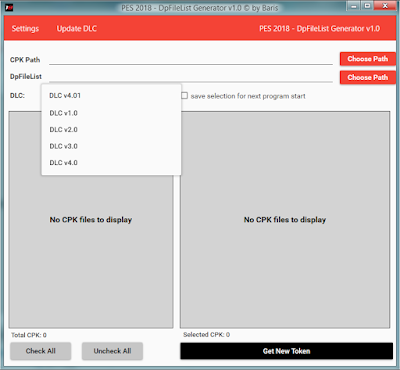
1. Extract the file with WinRAR, run PES 2018 DpFileList Generator by Baris as administrator
2. In CPK path Choose your "download" folder or any folder that contains .cpk files. The "download" folder usually is on
C:\Program Files\Steam\Steamapps\Common\PRO EVOLUTION SOCCER 2018\download\
2a. In Dpfilelist Path Choose your "download" folder or any folder that contains .cpk files. The "download" folder usually is on
C:\Program Files\Steam\Steamapps\Common\PRO EVOLUTION SOCCER 2018\download\
CPK Path & DpFileList Path is on the same location !
3. Now select any CPK Files which should be in the DpFileList.bin
4. Sort the selected CPK Files (if needed) via drag and drop
5. Now Click Generate button to have new DpFileList.bin (your current DpFileList.bin will be backed up as DpFileList.bin.BACKUP)
6. Done !
Features PES 2018 DpFileList Generator by Baris ( Online ) :
- Generate automatically DpFileList.bin with maximum of 47 CPKs
- Select needed cpk-files
- Sort selected cpk-Files (if needed) via Drag&Drop
- Read already existing DpFileList.bin
- Updated GUI using modern material design
- Automatic update of dlc.csv (even periodically every week or every two weeks) no need to manually update your dlc.csv or re-download this tool again!
Download
PREVIEW
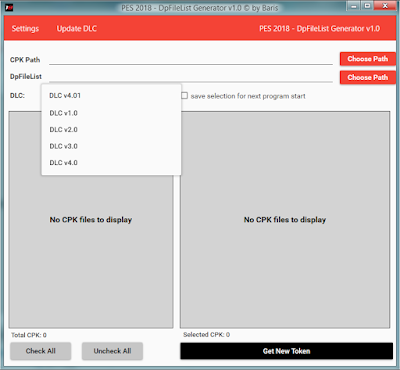
How to Use PES 2018 DpFileList Generator by Baris ( Online ) :
First of all, you need to enable your internet connection to use this tool. If you don't enable your connection, this tool won't work !
2. In CPK path Choose your "download" folder or any folder that contains .cpk files. The "download" folder usually is on
C:\Program Files\Steam\Steamapps\Common\PRO EVOLUTION SOCCER 2018\download\
2a. In Dpfilelist Path Choose your "download" folder or any folder that contains .cpk files. The "download" folder usually is on
C:\Program Files\Steam\Steamapps\Common\PRO EVOLUTION SOCCER 2018\download\
CPK Path & DpFileList Path is on the same location !
3. Now select any CPK Files which should be in the DpFileList.bin
4. Sort the selected CPK Files (if needed) via drag and drop
5. Now Click Generate button to have new DpFileList.bin (your current DpFileList.bin will be backed up as DpFileList.bin.BACKUP)
6. Done !






No comments:
Post a Comment
Leave your comment in English. Thanks