PES 2018 PS4 BOC - Complete Option File by Various Editors Season 2017/2018
This time I shared a file option created by Rawkus from PESgaming. Option Files by Rawkus are created based on various file options collected into one. So you almost will not get fake teams in this AIO file option. other than that for nearly all teams the Managers, Stadiums, Banners and Rivalries are created. Campeonato Scotiabank isn't made yet and will be posted as an update. Only 6 kits are in 2048x2048, all others are in 1024x1024. All kits are created with PES 2018 template !
Features of PES 2018 PS4 BOC - Complete Option File by Various Editors Season 2017/2018 :
- Fix All Logos & Names for Competitions (Erzo77 & Ketchupgamers)
- Premier League ( Kits, Corrected Names, Managers, Stadiums, Banners, Rivalries )
- Sky Bet Championship ( Kits, Corrected Names, Managers, Stadiums, Banners, Rivalries )
- Ligue 1 ( Kits, Corrected Names, Managers, Stadiums, Banners, Rivalries )
- Ligue 2 ( Kits, Corrected Names, Managers, Stadiums, Banners, Rivalries )
- Serie A ( Kits, Corrected Names, Managers, Stadiums, Banners, Rivalries )
- Serie B ( Kits, Corrected Names, Managers, Stadiums, Banners, Rivalries )
- Eredivisie ( Kits, Corrected Names, Managers, Stadiums, Banners, Rivalries )
- La Liga ( Kits, Corrected Names, Managers, Stadiums, Banners, Rivalries )
- La Liga 1|2|3 ( Kits, Corrected Names, Managers, Stadiums, Banners, Rivalries )
- Liga NOS ( Kits, Corrected Names, Managers, Stadiums, Banners, Rivalries )
- Bundesliga ( Kits, Corrected Names, Managers, Stadiums, Banners, Rivalries )
- Other European Teams
- Brasileiro ( Kits, Corrected Names, Managers, Stadiums, Banners, Rivalries )
- Liga Argentina ( Kits, Corrected Names, Managers, Stadiums, Banners, Rivalries )
- Liga MX ( Kits, Corrected Names, Managers, Stadiums, Banners, Rivalries )
- Other South American Teams
- Other Asia (A-League teams by barca4eva)
- CSL (Ketchupgamers)
- National Teams ( Kits, Corrected Names, Managers, Banners )
- Classic Teams ( Real Players, Kits, Etc )
SCREENSHOTS
Download : PES 2018 Best of Complete Option File is totally free, you can download it right here. Mediafire, Google Drive and Sharemods links are available !
Installation :
If you have any files imported before, delete all images in editor first.I suggest to delete the edit data as well first. Therefore, close PES2018, go into the storage device settings on PS4 settings menu, select PES 2018 and the option "DELETE" and delete then only The EDITED DATA. Restart PES2018, do the live updates and create a new EDIT file. Than you are ready to go.
1. Download the RAR File in link above an extract it on your PC / Notebook etc. If you get an error regarding a corrupted file etc, get yourself an up2date version of Winrar.
2. In the RAR file, there are two folders:
A) "Apply without no box ticked"
B) "Apply with 2nd Box ticked"
3. I suggest to use two different USB flash drives (each formatted with FAT32).
4. Inside the folder A and B there is each a WEPES folder with all exports.
5. Copy each WEPES Folder to one of the USB flash drives.
6. If you want to use only one USB drive, you have to copy the exports of A first, than delete everything on the flash drive and copy the files of B onto your drive and import it into PES.
7. Now start the game and go into EDIT Mode and into import area.
8. To import the files, I sugest to start with the ones that don't need to have any box ticked. Import Competitions first and the teams afterwards. Each time, select all competitions / teams and simply import them without ticking any of the three boxes.
9. If there occurs an copy error, keep in mind which competition or team failed to be imported. Try it again and select all teams starting with the one that failed and copy again, I suggest to tick this time the 3rd box (overwriting existing images with the same name).
Once this is complete, import the files which need to have the second box (player and squad data) ticked.
10. Simply select all teams and tick the second box and import all files.
If an importing error occurs, repeat it the same way like described before, but tick 2nd and 3rd box.
11. After Importing the Number of teams for Bundesliga (18), Liga Mx (18), CSL (16) have to be changed and the teams arranged in the competition settings menu.
Thread : http://www.pesgaming.com/showthread.php?t=102846
Credits : Erzo77, Cristiano92 (FBNZ), nicoultras, EMERSON PEREIRA, Ketchupgamers, keita59, barca4eva, 4n63L_77, KillaCarrillo, Valencia17, NemanjaBre, Homer S., MRI_20, Garde, Angel Torero, FerchoPuyol, PESRevhperu, DragoIV, NicoAlbiore, MT Games, pnkits, Editores Latam: BscEcuadorPes, Pesrens89, Pescreacolps4, Geniowe2002, Chr7ALpes, Kber25, FernandoBrogyay

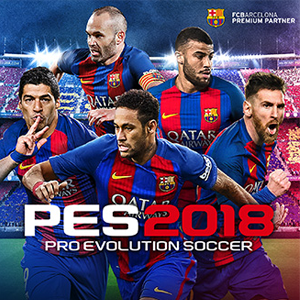



No comments:
Post a Comment
Leave your comment in English. Thanks