New J1 League scoreboard for PES 2020 PC, Before using this scoreboard, Scoreboard Server Module by Zlac has to be installed in your PC.
*Update 24 July 2020
-Real Replay Wipe
-Red card position fixed (3 each) thanks to @TheDeath11 for his INI file.
-Other minor fixes
Download
*Update 24 July 2020
-Real Replay Wipe
-Red card position fixed (3 each) thanks to @TheDeath11 for his INI file.
-Other minor fixes
Download
How to Install :
1. Install PES 2020 Scoreboard Server by Zlac
2. Extract scoreboard with WinRAR, Copy J1 League folder to
\content\scoreboard-server\
\content\scoreboard-server\
4. Open map_competitions.txt in this location \content\scoreboard-server\ and add this line
# Japan
52, J1 League
52, J1 League
4. Save it and done.
5. Run sider.exe and play PES 2020 via Steam.


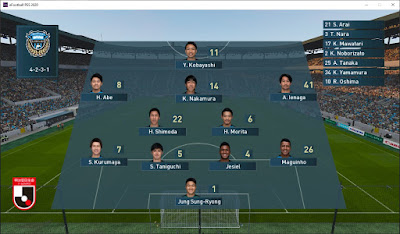
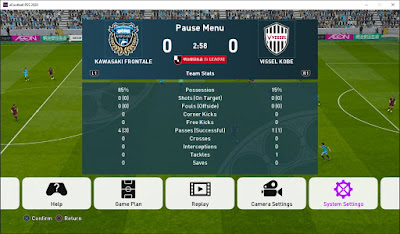

No comments:
Post a Comment
Leave your comment in English. Thanks