PES 2021 Stadium New Updated Johan Cruijff ArenA
New Stadium Johan Cruijff ArenA home ground of Ajax Amsterdam for eFootball PES 2021 & PES 2020 PC. The stadium is updated by Eddduuuhhh.
- Added all real life honours and text on the stadium ring
- Added all real life topring sponsor adboards
- Added 'Champions Lounge for Ajax'
- Updated main player entrance sponsors
- Updated main stand wall to Johan Cruijff ArenA logo
- Added TV screen sponsor Ziggo
- Added real life F-Side graffiti wall (created from scratch)
- Update real life players bench texture
- Added Ajax Ultras banners through whole stadium
How to Install via Map_Teams ( If Team have Team ID )
1. Install Sider 6 for PES 2020 or Sider 7 for PES 2021
1. Install Sider 6 for PES 2020 or Sider 7 for PES 2021
2. Install Stadium Server 2020 by Zlac (Works with PES 2020/PES 2021)
3. Extract with WinRAR and copy stadium folder to this location
3. Extract with WinRAR and copy stadium folder to this location
content\stadium-server\
4. Open map_teams.txt and add this line
team_ID, stadium_id, stadium_name, stadium_path #optional comment
5. Save it and done
6. Start the game from Sider.exe
How to Install via Map_Competitions ( If Team doesn't have Team ID )
1. Install Sider 6 for PES 2020 or Sider 7 for PES 2021
1. Install Sider 6 for PES 2020 or Sider 7 for PES 2021
2. Install Stadium Server 2020 by Zlac (Works with PES 2020/PES 2021)
3. Extract Stadium with WinRAR Copy stadium folder to
\content\stadium-server\
3. Extract Stadium with WinRAR Copy stadium folder to
\content\stadium-server\
4. Open map_competitions.txt with text editor and copy this line inside map_teams.txt.
0, stadium_id, stadium_name, stadium_path, , , #Optional Comment
5. Save it
6. And now play the game from sider.exe !
0, stadium_id, stadium_name, stadium_path, , , #Optional Comment
5. Save it
6. And now play the game from sider.exe !
*Remember, all comma-signs are mandatory - 6 per one line ! ( For Map_Competitions.txt )
*Choose stadium via Manual Selection ! ( For Map_Competitions.txt )


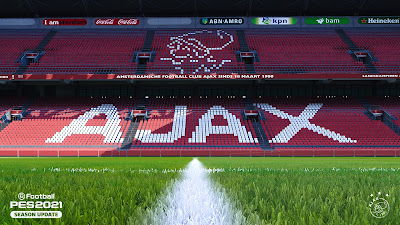





No comments:
Post a Comment
Leave your comment in English. Thanks